# E2: UI Study
# "Master Study" of user interface components
Points: 20
Do a study (recreation) of three "calls-to-action" or other "components", rebuilding the headline, sub-headline, and buttons.
# Step 1
Screenshot 10 examples of calls to action, highlights, call-outs, or other “components” in websites (can be from a curated source...)
# Some examples of "components"
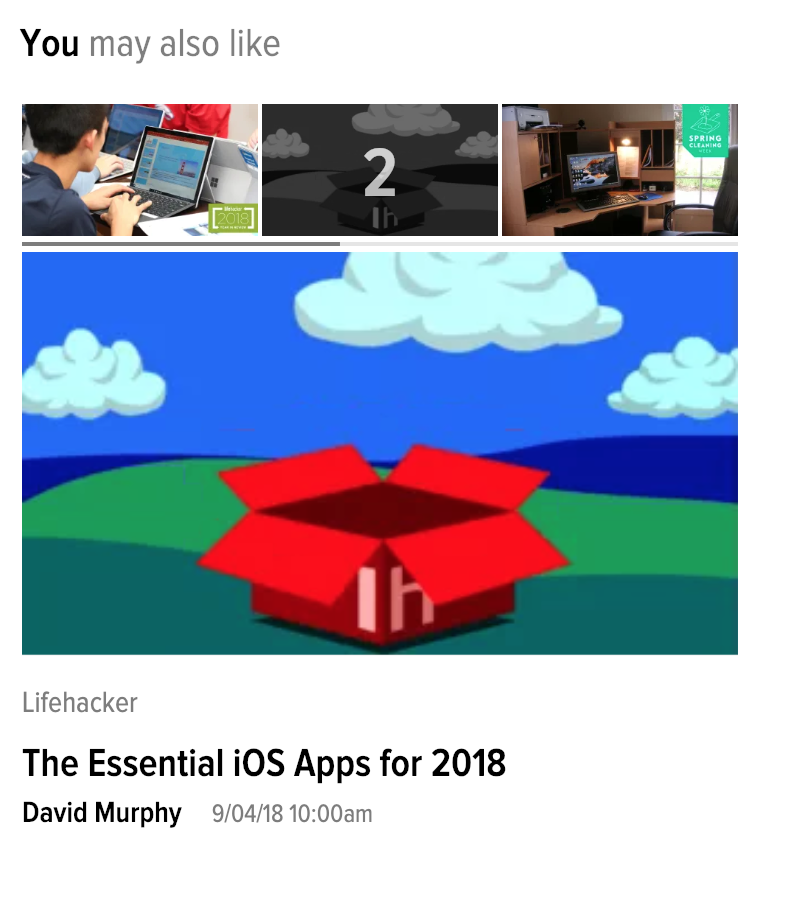
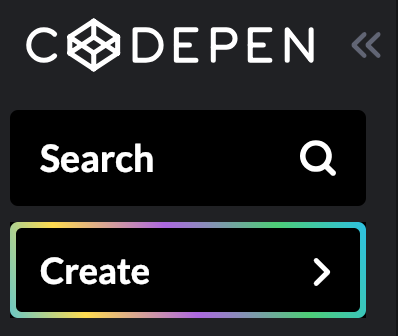
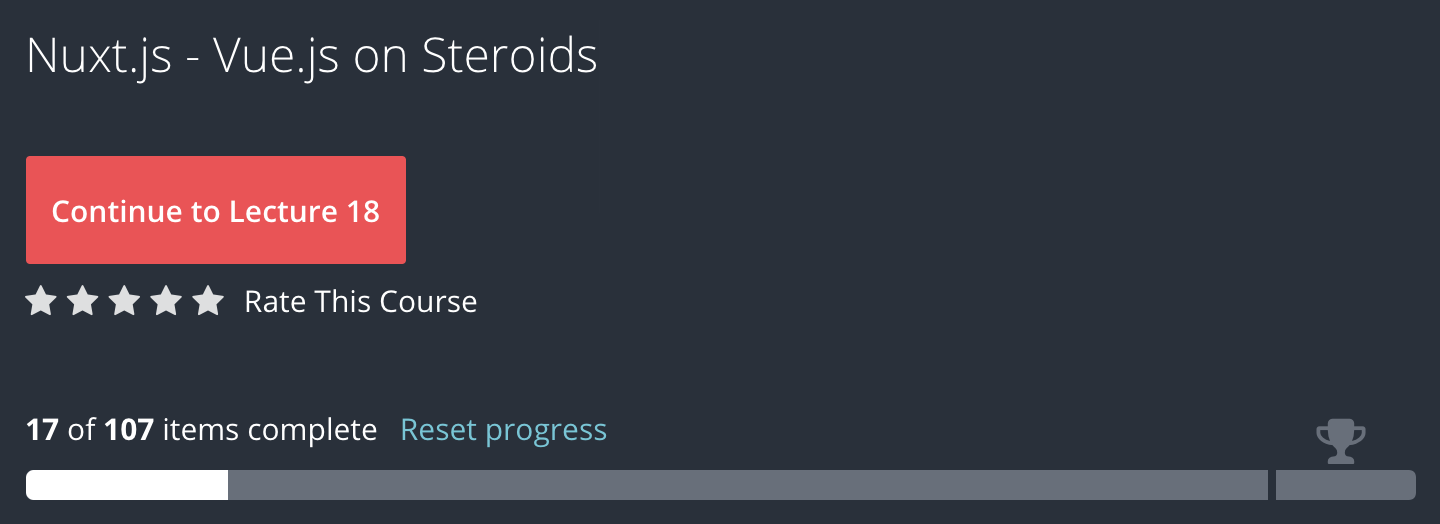
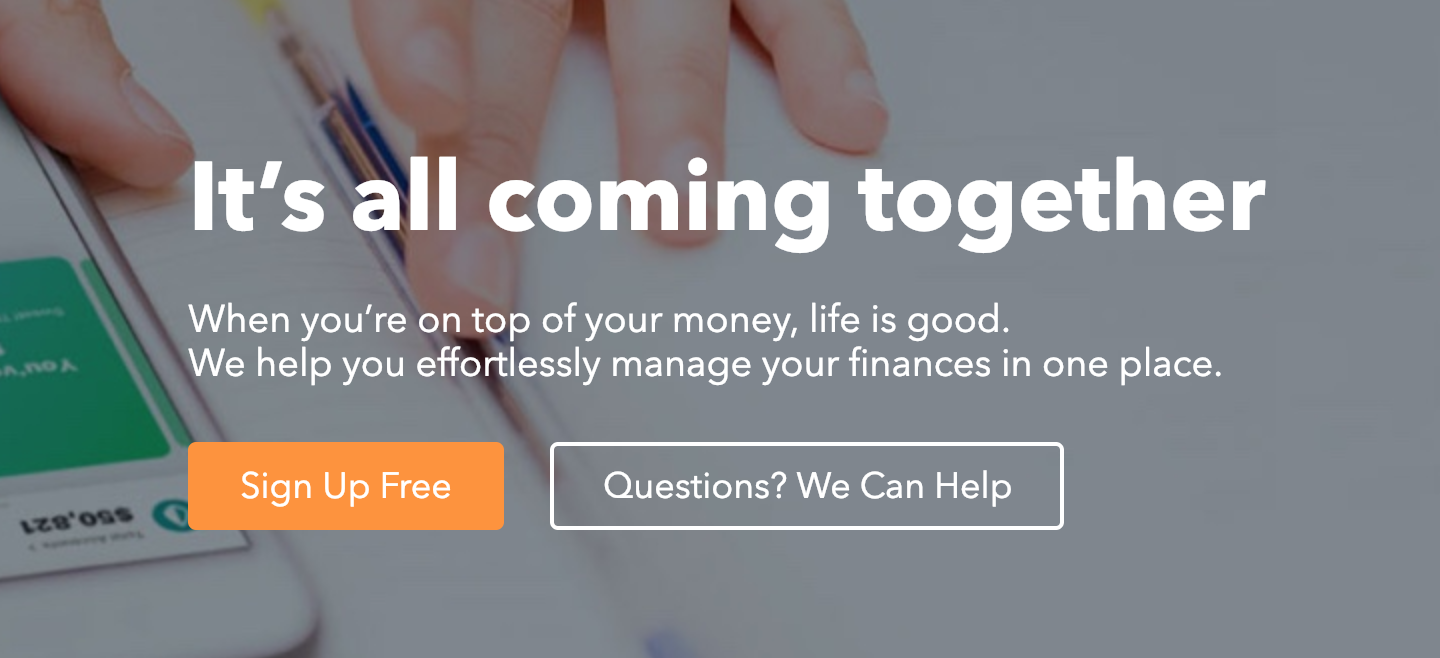
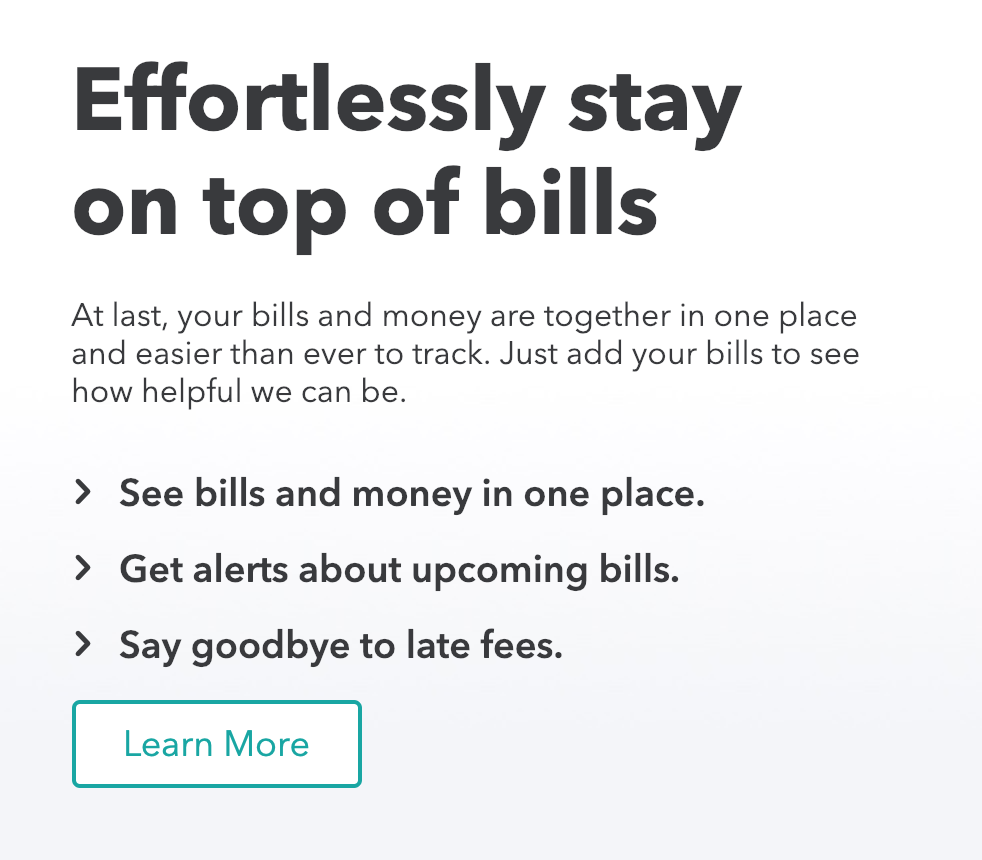
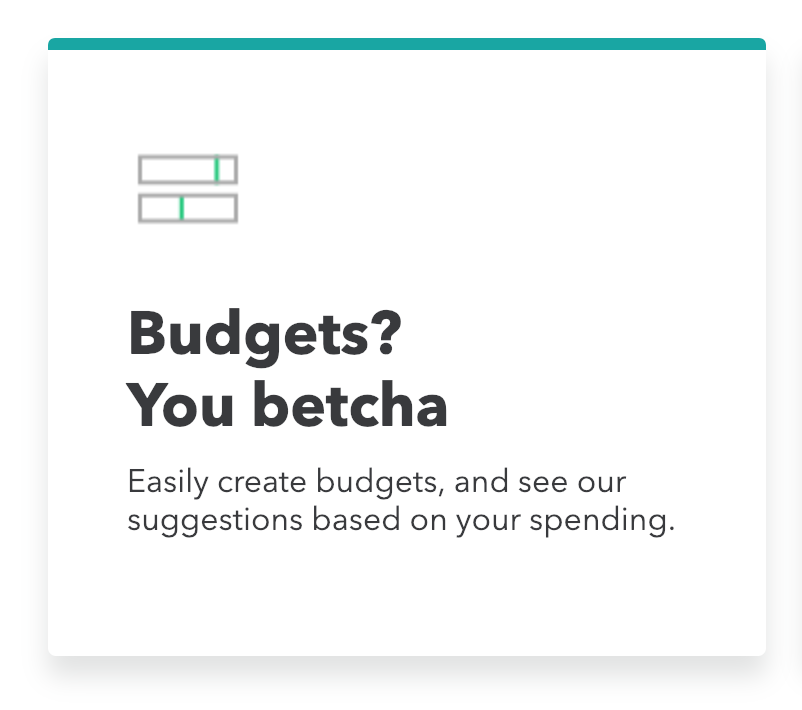
# Step 2
Choose 3 of them, with instructor guidance, and do a 'study' of them: recreate each of them using Photoshop, Illustrator, Sketch or XD. Feel free to substitute fonts when necessary. Icons and other images can be represented by gray boxes.
# What?, Why?
Copy If You Can: Improving Your UI Design Skills With Copywork
Detail matters. Being able to recognize good design is central to all design disciplines, but to really be skilled as a Web Designer, you will need to exercise command over the details of the screen, browser and ultimately the pixels that make up your design.
Identifying good web design is step one, recreating it will force you to deconstruct the decisions the original designer made, learning from their work more directly than simply observing it.
# Step 3
Add to your InVision board, including original screenshots and your work (in PNG format) with the heading "Exercise 2: Master Studies".
Due Dates
UI Examples Due: 2/4
Exercise Completion: 2/11